As a full-stack web developer and business owner, my day-to-day workflow involves a dynamic mix of tasks that require both technical expertise and effective business management. I rely on a wide variety of tools to keep everything running smoothly, from coding and development to content creation and business operations. Each of these tools helps me streamline my processes, manage multiple projects, and maintain a high level of productivity across all areas of my work. Whether it's handling client requests, collaborating with my team, or working on the technical aspects of a new project, these tools play a crucial role in ensuring that my work is organized and efficiently executed.
From version control to project management, automation tools, and business management systems, the combination of software I use ensures that I can stay ahead of deadlines, maintain consistency across projects, and meet my clients’ needs. Whether I’m working on front-end design, building custom web applications, or running business operations like invoicing, marketing, and client communications, each tool serves a specific purpose in keeping everything streamlined.
The right tools help me tackle any challenge that comes my way. They empower me to create innovative solutions while also managing the operational side of my business. Let me take you through the key tools that I rely on daily to ensure that every project, whether technical or business-related, is completed to the highest standard.
Be sure to keep a look out for more articles on each of the resource(s) and tool(s) mentioned below.

VS Code – The Ultimate Code Editor
When it comes to writing and editing code, Visual Studio Code (VS Code) is my go-to tool. It's lightweight, fast, and highly customizable, with a wide variety of extensions. Whether I’m working with Next.js, Tailwind CSS, or TypeScript, VS Code’s powerful IntelliSense feature, live server previews, and integrated terminal make development a breeze. VS Code supports a broad spectrum of programming languages and frameworks, making it a versatile choice for developers working on diverse projects. It’s an essential tool that helps me stay efficient, whether I'm working on a small project or a large-scale web application. The editor's open-source nature and flexibility make it a perfect fit for developers across different domains and skill levels, helping me streamline my coding workflow and maximize productivity.
Features
Extensive extension support
VS Code offers a massive library of extensions that allow developers to add features tailored to specific languages, frameworks, and workflows. Whether it's debugging tools, version control integration, code formatting, or linting, VS Code enables developers to enhance the editor to suit their precise needs. VS Code can be extended using various extensions, adding extra functionality and allowing developers to customize their workflow according to their needs. These extensions provide a personalized development experience, allowing me to optimize the editor based on my coding style and project requirements. For example, I can install extensions for specific languages, frameworks, or tools that I frequently use, such as React, Angular, or Python. This flexibility allows me to tailor the editor to my specific needs and preferences.
Inbuilt features
VS Code comes packed with essential features out of the box, including syntax highlighting, IntelliSense (code completion), debugging tools, and Git integration. VS Code provides robust debugging tools that facilitate quicker and more efficient identification and resolution of bugs. These features don't require additional setup, making it quick and easy to start coding right away. With IntelliSense, I get code suggestions and auto-completion for faster and more accurate coding, while the integrated debugging tools help me catch and fix issues in my code efficiently.
Open-source nature
VS Code’s open-source nature means that anyone can contribute to its development, which fosters continuous improvement and a vibrant community of developers. This has led to a huge ecosystem of extensions, themes, and customizations that make it one of the most versatile code editors available. The community-driven approach also ensures that new features and fixes are consistently released, keeping the editor up-to-date with the latest trends in development.
Lightweight & Fast
VS Code is known for its lightweight and fast performance, even when working with large codebases. It starts up quickly and remains responsive, making it a great choice for developers who need a fast, no-fuss editor that doesn’t drain system resources. This speed is especially important for maintaining productivity, as it allows me to focus on coding rather than waiting for the editor to load or lag.
Highly Customizable
VS Code is incredibly customizable. With a vast library of extensions, themes, and settings, I can tailor the editor to fit my exact workflow and preferences. Whether it's adjusting the editor’s layout, adding language-specific tools, or changing the color scheme to reduce eye strain, VS Code allows me to create a personalized development environment that enhances my productivity and comfort while coding. This level of customization is particularly beneficial for developers who work on multiple projects or with different languages, as it allows them to adapt the editor to suit their specific needs.
Integrated Git Support
One of the standout features of VS Code is its integrated Git support, allowing me to manage version control without leaving the editor. This built-in Git integration provides a seamless way to track changes, commit updates, and manage branches directly from the interface. By eliminating the need for external tools or terminal commands, VS Code helps me maintain a consistent and efficient workflow, especially when collaborating on projects. This feature is particularly useful for teams, as it simplifies the process of code reviews and collaboration, making it easier to work together on shared projects.
Favorite Extensions
Here is a collection of essential extensions that help streamline development, improve productivity, and enhance the overall coding experience in Visual Studio Code. These tools offer various features such as live server capabilities, enhanced Git integration, file path autocompletion, and much more. Whether you're working on a large project or a small script, these extensions will help you stay efficient and organized.
Live Server
This extension is used for launching a development local server with a live reload feature for static and dynamic pages. This saves time for previewing the changes made to your source code by just making the changes in the VS code and saving the file. This will automatically refresh the browser and reflect the changes you have made in it instead of us manually refreshing the browser page. This is particularly useful for web development, as it allows me to see changes in real-time without having to switch back and forth between the code editor and the browser. The live server extension supports various file types, including HTML, CSS, and JavaScript, making it a versatile tool for front-end development.
GitLens
GitLens is an open-source extension for Visual Studio Code. GitLens simply helps you better understand code. Quickly glimpse into whom, why, and when a line or code block was changed. Jump back through history to gain further insights as to how and why the code evolved. GitLens is a powerful tool that enhances the built-in Git capabilities of VS Code. It provides features like blame annotations, commit history, and repository insights, making it easier to understand code changes and collaborate with others. With GitLens, I can quickly see who made changes to specific lines of code, when those changes were made, and why they were necessary. This level of insight is invaluable for tracking down bugs, understanding the evolution of a codebase, and collaborating effectively with team members.
Path Intellisense
Path Intellisense autocompletes filenames, helping you quickly find and insert file paths. This can save time, especially in larger projects where navigating file structures can be confusing. You’re provided intelligent suggestions as you type, making sure you always get the correct path and reducing the likelihood of broken links or missing files in your project.
Todo Tree
After flagging with comments like TODO and FIXME, Todo Tree scans your workspace and presents your tasks in a tree view, making it easier to track and manage your priorities, ensuring nothing slips through the cracks. This extension is particularly useful for larger projects where keeping track of tasks and reminders can be challenging. By consolidating all your TODOs and FIXMEs in one place, Todo Tree helps you stay organized and focused on what needs to be done. It also allows you to filter and search through your tasks, making it easy to find specific items or prioritize your work.
MySQL
MySQL management tool.
Import Cost
Import Cost displays the size of the imported package inside the editor, helping you keep track of the impact of your imported dependencies. This extension is particularly useful for optimizing the performance of your web applications. By showing you the size of each import, you can make informed decisions about which libraries to use and avoid unnecessarily bloating your project. This is especially important in modern web development, where performance and load times are critical factors in user experience. Import Cost helps you identify large dependencies and encourages you to consider alternatives or optimize your code to reduce the overall size of your application.
REST Client
REST Client lets you send HTTP requests and view responses directly in VS Code, making it a handy extension for testing APIs without leaving your editor. This enhances your work with web services and APIs, saving you time and effort and allowing you to focus on things like writing and debugging, all without switching between different tools. The REST Client extension supports various HTTP methods, including GET, POST, PUT, and DELETE, and allows you to customize headers and request bodies. This flexibility makes it easy to test different endpoints and configurations without needing to rely on external tools like Postman or cURL.
Live Share
This extension enables real-time collaboration among developers. You can share your code with colleagues, allowing them to view, edit, and debug your code directly within their own Visual Studio Code environment. It’s a valuable tool for teams looking to enhance productivity and streamline the development process by enabling seamless code collaboration.
Docker
This is an essential tool for developers working with containerized apps. It streamlines the Docker container management process directly within the VS Code environment. This extension provides features like creating, managing, and debugging Docker containers and images. It also offers support for Docker Compose, making it simple to define and run multi-container apps. With the Docker extension, I can easily build, run, and manage my containers without leaving the editor, which significantly improves my workflow and productivity. This is particularly useful for developers working on microservices or cloud-native applications, as it simplifies the process of managing complex containerized environments.
Bracket Pair Colorizer
This extension simplifies code readability by adding colorization to brackets in your code. It assigns distinct colors to matching pairs of brackets, parentheses, braces, and other code-delimiting characters, making it easy to identify which opening bracket corresponds to a closing one. This visual aid is particularly valuable in large and complex code files, as it reduces the risk of bracket-related errors and enhances code navigation. By making it easier to spot matching brackets, this extension helps me maintain a cleaner and more organized code structure. This is especially useful in languages like JavaScript, Python, and C++, where nested structures are common. The Bracket Pair Colorizer extension is highly customizable, allowing me to choose my preferred colors and styles for bracket pairs, further enhancing the readability of my code.
LibreOffice Suite – Productivity Made Easy
While I’m primarily focused on web development, there are still plenty of times when I need to write documents, create spreadsheets, or put together presentations. LibreOffice provides all the office suite functionality I need. It’s an open-source alternative to Microsoft Office, offering a word processor (Writer), spreadsheet tool (Calc), presentation software (Impress), and more. This suite is a solid option for handling business admin tasks without worrying about subscription fees or compatibility issues. LibreOffice is fully customizable, and being open-source, it gives me the freedom to modify and extend its functionality as needed, making it an ideal solution for those looking for a cost-effective and flexible productivity suite.
Features
Extensive file format support
LibreOffice can open and edit documents from various office suites, including Microsoft Office and other legacy formats. This extensive file format support ensures that I can collaborate with others without worrying about compatibility issues, making it a versatile option for both personal and professional use. Whether I’m working with .docx, .xlsx, or .pptx files, LibreOffice handles them seamlessly, allowing for smooth transitions between different software and systems. This is particularly important in a business environment, where I often need to share documents with clients or colleagues who may be using different software. The ability to open and edit files from various sources without losing formatting or functionality is a significant advantage of using LibreOffice.
Free & Open-Source
LibreOffice is completely free and open-source, making it accessible to everyone without the need for a paid subscription, unlike Microsoft Office or other office suites. As an open-source solution, it is continuously updated and improved by a global community of developers, which means users can benefit from regular updates, new features, and security patches without incurring additional costs. This makes LibreOffice a great choice for both individuals and businesses on a budget.
Cross-Platform Compatibility
LibreOffice works on multiple operating systems, including Windows, macOS, and Linux, ensuring compatibility regardless of the device you’re using. This cross-platform functionality makes it easy for me to access and edit my documents on different devices, whether I'm working on a Windows desktop, a macOS laptop, or a Linux server. The ability to seamlessly transition between devices and operating systems without worrying about software compatibility is one of the major advantages of using LibreOffice.
Wide Range of Tools
The LibreOffice suite includes various powerful tools like Writer for word processing, Calc for spreadsheets, Impress for presentations, Draw for graphics, and Base for databases. All these tools are integrated into one package, providing me with a comprehensive suite of productivity tools that cover all my office needs. Whether I need to create a complex spreadsheet, craft a professional presentation, or build a simple database, LibreOffice has all the functionality I need without the added cost of proprietary software.
NPM (Node Package Manager)
NPM (Node Package Manager) is an essential tool for managing packages and dependencies in Node.js applications. It simplifies the installation, updating, and management of packages, allowing developers to quickly add new functionalities and integrate third-party tools into their projects. By streamlining package management, NPM makes it effortless for developers to work with a wide array of libraries and frameworks, while also handling potential dependency conflicts. Whether you're building small projects or large-scale applications, NPM plays a crucial role in ensuring a smooth and efficient development process.
Features
Automatic Dependency Management
NPM automatically installs and manages dependencies in your project. It ensures that the necessary packages and their dependencies are up to date, without requiring developers to manually check for updates. By managing these dependencies, NPM reduces the risk of version conflicts and ensures that your project always uses the latest compatible versions. This automated approach allows developers to focus on writing code rather than managing packages manually. This is particularly useful in larger projects where multiple dependencies may be involved, as it simplifies the process of keeping everything organized and up to date. NPM also provides a clear structure for managing dependencies, making it easy to see which packages are being used and how they relate to each other.
Package Management
With NPM, developers can create, share, and manage packages through package.json files, which contain metadata about the packages and the dependencies required for the project. The package.json file specifies the versions of dependencies needed, ensuring consistency across different environments. This feature facilitates collaboration among developers, as they can share their code and ensure that others have access to the same dependencies, keeping the project aligned and up-to-date.
Version Control and Collaboration
NPM integrates well with version control systems like Git, which makes it easier for developers to collaborate on projects. With version control, developers can track changes, resolve conflicts, and merge code from multiple contributors. This ensures that everyone works on the latest version of the project and can smoothly incorporate changes, improving collaboration and maintaining the integrity of the project. Additionally, NPM allows teams to synchronize their project dependencies and keep the entire team on the same page regarding updates.
Package Distribution
NPM allows developers to publish their packages to the npm registry, where other developers can find and install them. The npm registry is a vast, centralized repository of open-source packages, enabling developers to reuse code, avoid duplication, and contribute to the open-source ecosystem. By publishing packages to the registry, developers can share their work with others and integrate best-practice solutions into their projects, fostering greater collaboration and code sharing.
Package Management and Dependency Resolution
NPM is designed to automatically resolve dependencies in a way that minimizes conflicts. When multiple versions of the same package are required, NPM handles the resolution process, ensuring that the right version is used in your project. This automatic dependency resolution prevents potential issues with conflicting versions, maintaining the integrity of your application and ensuring compatibility across different dependencies. It enables a hassle-free development experience, allowing developers to focus on building features rather than troubleshooting dependency issues.
Extensive Package Repository
With one of the largest collections of packages available, NPM provides access to a wide range of pre-built, ready-to-use libraries and frameworks that can accelerate development. Whether you need a utility library, a front-end framework, or a full-stack solution, NPM offers countless resources for developers. Moreover, its vast repository is continuously updated and maintained by the open-source community, making it easier for developers to access the latest and most reliable tools for their projects.
Honorable Mentions
Below is a collection of noteworthy libraries and tools that enhance the development process, each with its own specialized function to improve security, data management, API interaction, and more. These tools are widely adopted in the development community for their versatility and efficiency. They help streamline tasks such as password hashing, generating unique identifiers, making HTTP requests, querying APIs, handling authentication, and simplifying database interactions. Whether you're looking to boost application security, optimize data handling, or simplify user authentication, these tools provide robust solutions that support modern web development practices.
bcryptjs
Bcrypt.js is a library used to hash passwords securely. It’s a password-hashing function designed to be computationally intensive, which helps protect against brute-force attacks. With bcryptjs, you can store passwords securely by creating hashed versions that are difficult for attackers to reverse. It’s widely used in situations where user authentication is required, ensuring that sensitive data such as passwords are not stored in plain text. Bcrypt.js is particularly useful for web applications, APIs, and any system that requires secure user authentication. By using bcryptjs, developers can enhance the security of their applications and protect user data from unauthorized access.
uuid
The 'uuid' library is designed to generate universally unique identifiers (UUIDs), which are used to create unique keys, identifiers, or any case where a distinct, random string is required. The library supports multiple types of UUIDs, including time-based and random versions, making it ideal for generating unique IDs for resources, sessions, or transactions in databases and applications. UUIDs are particularly useful in distributed systems, where unique identifiers are essential for ensuring data integrity and avoiding collisions. By using the 'uuid' library, developers can easily create unique identifiers that are both reliable and efficient, enhancing the overall functionality of their applications.
Axios
Axios is a promise-based HTTP client that simplifies making HTTP requests from both browsers and Node.js environments. It handles requests and responses, including automatic transformations like JSON stringification and parsing. Axios is widely used for interacting with APIs, enabling developers to handle errors, timeouts, and request cancellation efficiently. Its promise-based nature makes it compatible with modern asynchronous JavaScript workflows, like async/await.
GraphQL
GraphQL is a powerful query language for APIs, designed to allow clients to request only the data they need. Unlike REST APIs, GraphQL operates as a middleware layer between the client and the server, providing a more efficient and flexible way of interacting with data. GraphQL’s ability to aggregate data from multiple sources makes it ideal for integrating various services into a single, unified API. It offers rich features such as real-time subscriptions and provides client-side libraries for various programming languages, making it a modern solution for data fetching in applications. GraphQL is particularly useful for applications that require complex data interactions, as it allows developers to define the structure of the data they need and retrieve it in a single request, reducing the number of network calls and improving performance.
Passport
Passport is an authentication middleware for Node.js that simplifies handling user authorization. With its strategies, Passport supports a wide range of authentication methods like OAuth, Google, Facebook, and local strategies. It is highly flexible and can be customized to suit the needs of any web application. Passport allows developers to integrate user login and registration functionality seamlessly, making it easier to handle secure user authentication in Node.js applications. It provides a consistent API for managing user sessions, handling redirects, and managing user data, which simplifies the process of implementing authentication in web applications. Passport is particularly useful for applications that require multiple authentication methods or need to integrate with third-party services.
Sequelize
Sequelize is an Object-Relational Mapping (ORM) tool for Node.js that simplifies interacting with relational databases like MySQL, PostgreSQL, SQLite, and more. It abstracts complex SQL queries and provides a more intuitive API for querying and managing database data. Sequelize supports advanced features like migrations, model definitions, and associations, making it a useful tool for managing the database layer of applications, especially when dealing with complex relationships between entities.
Docker
Docker is a popular platform that lets developers create, deploy, and run applications in isolated containers. These containers encapsulate all the dependencies needed for an application to run, including libraries, configurations, and the operating system, ensuring that the app runs consistently across different environments. Docker makes it easy to move applications between different environments like development, staging, and production, eliminating environment-specific issues. This makes it a powerful tool for ensuring smooth deployments and reducing operational headaches, especially in complex application architectures.
Features
Isolated Environments
Docker containers provide a secure and isolated environment for running applications. Each container operates in its own isolated process, with its own specific dependencies and configurations, making sure that applications do not interfere with one another. This isolation ensures that the application behaves consistently across different environments, reducing the risk of conflicts between libraries or system configurations. Additionally, Docker’s ability to run applications in isolation helps developers test and deploy applications with ease, improving collaboration between teams and speeding up the development process.
Consistent and Reproducible Deployments
One of Docker's core features is ensuring that applications run the same way in every environment, solving the common problem of ‘it works on my machine.’ Docker achieves this by packaging applications and all their dependencies into containers, which can be deployed consistently across various environments, including development, testing, and production. By eliminating discrepancies between environments, Docker provides confidence in deployment, reducing the chances of errors and downtime due to environment mismatches.
Portability and Scalability
Docker containers are designed to be portable, allowing developers to easily move applications between different environments. Whether you're running your application on a local machine, a virtual machine, or in the cloud, Docker ensures that the application will run the same way. Furthermore, Docker containers provide excellent scalability; developers can easily scale applications by adding more containers or adjusting the resources allocated to each container. This scalability makes Docker a great choice for applications that need to handle varying loads or need to scale up quickly to meet user demand.
Improved Scalability and Resource Utilization
Docker optimizes resource utilization by sharing the host machine's operating system kernel among all containers. This significantly reduces overhead when compared to traditional virtual machines that require separate operating systems. With Docker, you can run more applications on the same hardware, improving resource efficiency. Docker's lightweight nature means that it uses fewer resources, enabling developers to maximize the use of their infrastructure while still maintaining the performance and functionality of their applications.
Security and Compliance
Docker containers are designed with security in mind, offering robust security features that ensure applications are safe and secure. Containers are isolated from each other and from the host machine, reducing the risk of security breaches. Docker also offers a variety of security tools and practices to help enforce compliance with industry standards. These include the ability to limit container privileges, isolate container networks, and secure communication between containers. Docker's attention to security helps protect applications from vulnerabilities while ensuring that they adhere to compliance standards in regulated industries.
Postman
Postman is a widely used API development and testing tool that simplifies the entire process of designing, documenting, and testing APIs. With its intuitive and user-friendly interface, Postman allows developers to quickly and efficiently interact with APIs, making it an indispensable tool for any web developer. Postman’s comprehensive features support the entire API lifecycle, from initial design to final testing and deployment. Beyond testing, Postman serves as a valuable tool for API documentation. It allows developers to automatically generate interactive documentation for their APIs, making it easier for teams to collaborate and share API specifications with others. This documentation can be customized and shared with external stakeholders, providing them with all the details they need to use the API effectively.
Features
API design and documentation
Postman provides a user-friendly interface for designing, documenting, and testing APIs. Developers can create collections of requests, manage environments, and organize their work in a hierarchical manner. Postman's built-in API documentation features, such as interactive documentation, schema validation, and request examples, make it easy for developers to understand and use APIs. This is particularly useful for teams working on large projects, as it helps maintain consistency and clarity in API design. The ability to generate documentation automatically from collections and share it with team members or external stakeholders streamlines the process of keeping everyone informed about API changes and updates.
Workflow collaboration
Postman enables teams to work together on API development by sharing collections, environments, and documentation. This promotes efficient teamwork and minimizes communication gaps. Postman used to be a platform where people worked in isolation and tested APIs on their own. With commenting, forking, branching, pull requests, tagging, and more, working together has never been easier. Take advantage of the multiplayer experience with shared workspaces—and make it a group effort. This is particularly useful for teams working on large projects, as it helps maintain consistency and clarity in API design. The ability to generate documentation automatically from collections and share it with team members or external stakeholders streamlines the process of keeping everyone informed about API changes and updates.
Built-in Libraries
Postman has a suite of external libraries available to use in the Pre-request and Test script tabs. These libraries make developers’ lives much easier by providing functionality not necessarily built into JavaScript. Some of the ones I’ve used the most are Moment.js (a JavaScript date library for formatting and working with dates), Lodash (a javascript library providing utility functions), and Faker.js (a dummy data generator).
Collection-Level Information
For variables, scripts, and auth credentials that will be reused for multiple requests in a specific folder or collection, Postman makes it easy to follow the DRY (Don’t Repeat Yourself) software development principle. Most users know you can set collection-level variables as well as authentication at the collection level, which get inherited. But a lesser-known feature is the ability to write code in the Pre-request and Tests tabs that will run before and after each request in the collection, respectively. This is a great way to set up a collection-level test that will run after every request in the collection. This is particularly useful for testing APIs that require authentication or have specific requirements for each request.
Monitors for Regression Testing
Monitors are a great way to stay up to date on the health and performance of your APIs. They run through your collections and give you the status of your tests, but they’re really only as good as your tests. By running the same monitor automatically in different environments, you can test against a multitude of scenarios throughout the day. This helps you flag issues early and achieve continuous and automated regression testing. The combination of monitors and environments also allows you to run monitors against different development environments by having an environment for staging and production for example.
Built-in GraphQL Support
GraphQL has exploded in popularity in recent years, and Postman is here to support that. Whether it’s supporting GraphQL variables or sending GraphQL queries in the request body as POST requests, Postman has you covered. My personal favorite is the query autocompletion with user-defined GraphQL schemas. This is a great way to test your GraphQL queries and make sure you’re sending the right data. Postman also provides built-in support for GraphQL variables, making it easy to pass dynamic data into your queries. This is particularly useful for testing APIs that require complex queries or mutations, as it allows you to easily modify the input data without having to rewrite the entire query. This feature is especially helpful for developers who are new to GraphQL, as it provides a more intuitive way to interact with the API and understand how the data is structured.
Additional Information
The Postman API
The Postman API allows you to programmatically access data stored in your Postman account. Perform all the classic CRUD operations on your collections, environments, mocks, and more. I think the coolest thing here is the webhooks folder.
Postman Echo
Postman Echo is a service that we built as a bit of a sanity checker and learning tool. It allows you to test your REST clients and make sample API calls. As the name suggests, the API “echos” back what you sent to it, which is a great way to see what you’re sending to a server without having to analyze backend logs. You can send requests through various protocols (GET, POST, PUT), explore different authentication methods, and play around with different parameters.
Postman Visualizer
Postman provides a programmable way to visually represent your request responses. Using HTML, CSS, and JavaScript, we can add visualization for the response body right into Postman. Use the Visualizer to present your response data in ways that help you make sense of it. You can also import any of your favorite charting libraries such as D3.js, Chart.js, etc. to make the visualization highly customizable. This is particularly useful for APIs that return complex data structures, as it allows you to create custom visualizations that make it easier to understand the data. The Visualizer also supports dynamic data binding, allowing you to create interactive visualizations that respond to user input.
GoDaddy – Reliable Web Hosting & Domain Management
For managing domains and web hosting, I use GoDaddy. As one of the largest and most trusted domain registrars, GoDaddy offers a reliable platform for buying, managing, and renewing domains. Whether I’m registering a new domain for a project, setting up DNS for client websites, or managing multiple domain names, GoDaddy simplifies the process. Their robust suite of services, including hosting solutions, security features, and 24/7 customer support, makes it my go-to platform. Their customer service team has been incredibly responsive and helpful on numerous occasions, ensuring minimal downtime and efficient management of my web presence.
Features
Marketing & AI-powered tools
GoDaddy offers a range of marketing tools powered by AI, including SEO services, logo design, and digital marketing solutions. Airo, their AI-powered tool, helps businesses set up their online presence, providing personalized recommendations for website optimization, advertising, and content strategy. These tools make it easy to improve visibility, enhance customer engagement, and build a strong online presence without needing advanced marketing knowledge. Whether I’m looking to optimize my website for search engines, create a professional logo, or run targeted advertising campaigns, GoDaddy’s marketing tools provide the resources I need to succeed in the digital landscape. This is particularly useful for small businesses and entrepreneurs who may not have the budget for a full-fledged marketing team, as it allows them to leverage advanced marketing strategies without the need for extensive expertise.
SSL certificates
GoDaddy provides SSL certificates, ensuring that your website is secure for both you and your visitors. This service helps protect sensitive information by encrypting the data exchanged between your site and its users. Along with SSL certificates, GoDaddy offers automated backups to safeguard your data and real-time monitoring to keep your site running smoothly and securely at all times. This is particularly important for e-commerce sites and any website that handles sensitive user information, as it helps build trust with visitors and ensures compliance with data protection regulations. By using GoDaddy’s SSL certificates, I can ensure that my website is secure and that my users’ data is protected.
Reliable Domain Management
GoDaddy is known for its reliable domain registration services. With an easy-to-use interface, GoDaddy allows me to manage domain names, renewals, and DNS settings effortlessly. Whether I’m managing a single domain or a large portfolio of domains, GoDaddy ensures smooth operation with features like domain forwarding, email forwarding, and DNS management tools that streamline the process of keeping everything organized and operational. This is particularly useful for businesses with multiple domains or those looking to expand their online presence, as it simplifies the management of domain names and ensures that all domains are properly configured and maintained. GoDaddy’s domain management tools also provide insights into domain performance, helping me make informed decisions about my online strategy.
Comprehensive Hosting Solutions
From shared hosting to virtual private servers (VPS) and dedicated servers, GoDaddy provides flexible hosting solutions that scale with my business needs. Their hosting services come with options for enhanced performance, security, and customization, giving me the flexibility to choose the right solution based on the size and requirements of my projects. Whether I’m hosting a small portfolio site or managing a large, traffic-heavy website, GoDaddy’s hosting options can accommodate all needs.
24/7 Customer Support
GoDaddy offers 24/7 customer support, ensuring that I can resolve any issues with my domain or hosting services at any time. Their team is available via phone, live chat, or email, and their support staff is knowledgeable, responsive, and efficient. This round-the-clock availability gives me peace of mind knowing that any potential issues will be addressed quickly, minimizing downtime and keeping my online presence running smoothly. This is particularly important for businesses that rely on their online presence for revenue, as any downtime can result in lost sales and customer dissatisfaction. GoDaddy’s commitment to customer support ensures that I can always get the help I need, when I need it.
Vercel – Seamless Deployment and Hosting
For deploying my Next.js apps, I rely on Vercel. Vercel offers an incredible platform for hosting front-end applications with great support for server-side rendering (SSR) and static site generation (SSG). It’s deeply integrated with GitHub, allowing me to push my updates and deploy new versions of my projects seamlessly. With real-time previews and a global content delivery network (CDN), Vercel ensures fast performance and high availability. Vercel is essential for anyone working with modern JavaScript frameworks, offering a streamlined deployment process that saves time and enhances productivity. Its focus on optimizing Next.js deployments makes it my preferred choice for front-end hosting.
Features
Seamless integration with popular frameworks
Vercel integrates seamlessly with popular frameworks like Next.js, React, Vue.js, and Angular, ensuring that developers can quickly deploy their applications without complex configuration. This integration minimizes setup time and maximizes productivity, enabling teams to focus on building features instead of dealing with deployment issues. Vercel’s support for these frameworks means that developers can take advantage of the latest features and optimizations, ensuring that their applications are always up to date with the best practices in web development. This is particularly useful for teams working on large projects or those that require rapid iteration, as it allows them to deploy changes quickly and efficiently.
Serverless functions
Vercel offers Serverless functions, allowing you to run backend code without managing traditional servers. This feature provides a flexible and scalable way to handle dynamic requests, such as API calls or processing form submissions. Serverless functions are ideal for modern web applications, as they scale automatically with demand and reduce the overhead of server management.
Built-in security features
Vercel automatically manages SSL certificates, ensuring secure connections for your applications without any additional setup. It also provides built-in security measures, such as protection against DDoS attacks, to safeguard your applications from potential threats. This focus on security helps me deploy applications with confidence, knowing that Vercel takes care of the heavy lifting.
Git-based deployment
With Vercel, deploying your website is as simple as pushing a commit to your GitHub repository. Vercel automatically detects changes and deploys updates in real-time, making it incredibly easy to manage and deploy code changes. This Git-based deployment process ensures that the latest version of my app is always live without requiring manual intervention, streamlining the workflow and enhancing collaboration among team members. This is particularly useful for teams working on large projects or those that require rapid iteration, as it allows them to deploy changes quickly and efficiently.
Optimized for Next.js
Vercel is built specifically to work with Next.js, providing optimized deployment for server-side rendering (SSR) and static site generation (SSG). This tight integration ensures that Next.js apps are deployed with the best performance and scalability possible. Whether I'm using SSR for dynamic content or SSG for fast-loading static sites, Vercel optimizes the delivery of content based on my needs, providing an exceptional user experience.
Instant Deployment
With Vercel, deploying updates takes mere seconds. I can push changes directly from my Git repository, and Vercel automatically deploys them, making it quick and easy to share updates with my team or stakeholders. This fast deployment cycle allows for rapid iteration and testing, reducing downtime and accelerating development timelines. This is particularly useful for teams working on large projects or those that require rapid iteration, as it allows them to deploy changes quickly and efficiently.
Automatic Scaling
Vercel automatically scales applications to handle varying levels of traffic without any manual intervention. This means that whether my site experiences a surge in traffic or a steady load, Vercel ensures that the application runs efficiently and consistently. Automatic scaling eliminates the need for complex infrastructure management and ensures that my site performs well under different conditions.
Git/GitHub – Version Control & Collaboration
Git is crucial for managing code versions, collaborating with other developers, and ensuring that my projects stay organized. GitHub provides a cloud-based platform for version control and collaboration, allowing me to share repositories with teammates, manage pull requests, and track issues. The integration between GitHub and Vercel is incredibly efficient, streamlining deployment as I push updates. By using Git and GitHub together, I can manage large projects, work with distributed teams, and maintain an organized and well-documented codebase, all while making the development process more efficient and transparent.
Features
Version Control for Collaboration
Git allows for efficient version control, enabling developers to work on the same project simultaneously without stepping on each other’s toes. Each developer can work on separate branches, ensuring that changes don’t interfere with each other’s work. Git’s ability to track changes makes it easy to revert to previous versions, compare code, and resolve conflicts efficiently. This means I can collaborate on features or fixes without worrying about overwriting someone else’s work.
Branching & Merging
Git’s branching and merging capabilities provide a powerful way to manage isolated development work. By creating branches, developers can experiment with new features or bug fixes without affecting the main codebase. Once the work on a branch is complete, Git makes it easy to merge the changes back into the main branch. This process ensures that the main codebase remains stable, while developers can safely work on new features and merge them in once they’re ready.
Code Hosting & Collaboration on GitHub
GitHub provides a cloud-based platform to host Git repositories, making it easy to share code with teammates or the open-source community. Through pull requests, I can submit my changes for review, discuss improvements with my collaborators, and ensure that code meets the project’s standards before being merged. GitHub also allows me to track issues, manage bugs, and keep track of enhancements, making it a central hub for all project-related activities. With GitHub’s collaboration features, such as issue tracking, project boards, and pull request reviews, the development process becomes more transparent and organized.
Additional Information
GitHub Copilot
GitHub Copilot is an AI-powered code completion tool developed by OpenAI in collaboration with GitHub. It uses machine learning models trained on a vast amount of open-source code to generate code suggestions in real time. By providing contextually relevant suggestions, Copilot assists developers in writing code faster, reducing the need for repetitive coding tasks, and helping to avoid syntax errors. Copilot supports multiple programming languages and can help with everything from basic syntax to complex algorithms, making it a valuable tool for developers at all levels.
GitHub Actions
GitHub Actions allows developers to automate, customize, and execute their software development workflows directly within their repository. With GitHub Actions, you can create workflows that automate tasks like Continuous Integration (CI) and Continuous Deployment (CD), manage pull requests, and deploy code. Developers can discover, create, and share custom actions, enabling them to perform virtually any task within their workflow. By defining workflows in YAML syntax, GitHub Actions offers a flexible, powerful solution for automating everything from code testing to deployment, streamlining the entire development process.
GitHub Packages
GitHub Packages is a service that enables developers to host, manage, and share software packages, including containers, dependencies, and artifacts. You can host your packages publicly or privately and use them across your projects. Whether you're distributing libraries, images, or custom packages, GitHub Packages integrates seamlessly with GitHub repositories, making it easy to pull and manage dependencies within your projects. This service simplifies version control and access management, ensuring that the right packages are used in the right projects.
GitHub Marketplace
The GitHub Marketplace is a platform where developers can discover and purchase tools to enhance their workflows. It offers a wide variety of apps and actions, from CI/CD tools to project management and monitoring solutions. By integrating these tools into their GitHub workflows, developers can automate processes, manage tasks, and improve their overall productivity. The marketplace helps developers find trusted, high-quality tools to streamline their development processes and make their workflows more efficient.
GitHub Runners
GitHub Runners are machines that execute jobs within GitHub Actions workflows. They run tests, build applications, deploy code, and perform other tasks as part of an automated workflow. GitHub Runners can be configured to clone repositories, install dependencies, and run tests. They are integral to automating software deployment, ensuring consistency across environments, and speeding up development processes.
GitHub-hosted Runners
These are pre-configured runners maintained by GitHub. GitHub-hosted runners come with popular tools already installed, such as Node.js, Python, and Java, allowing developers to quickly set up and execute workflows without manual configuration. This is a convenient option for many workflows where developers don’t need to worry about managing their own infrastructure. GitHub-hosted runners are available in various operating systems, including Linux, Windows, and macOS, making it easy to choose the right environment for your workflow. This option is particularly useful for developers who want to focus on writing code and automating tasks without the overhead of managing their own servers.
Self-hosted Runners
Self-hosted runners are machines that developers set up and manage themselves. This option provides greater flexibility, as you can choose the operating system, hardware configuration, and custom dependencies that your workflows require. Self-hosted runners are particularly useful for specialized tasks, such as testing on specific operating systems or configurations, and for ensuring that sensitive data or code stays within your own infrastructure.
Workflow Templates
GitHub Workflow Templates are pre-configured sets of actions within GitHub Actions that provide a starting point for creating automated workflows. They allow developers to quickly set up common tasks such as building, testing, and deploying code, without needing to write everything from scratch. Workflow templates promote consistency across projects and teams, as they ensure that best practices are followed for common tasks. Developers can customize these templates to fit their specific project requirements, such as the language or framework used, streamlining the development process.
Workflow Visualization
GitHub Workflow Visualization is a graphical representation of a GitHub Actions workflow. It shows each step (or job) in the workflow, along with its dependencies and the current status (running, successful, or failed). This visual graph helps developers quickly understand the flow of their automation process, troubleshoot errors, and track progress in real-time. By providing a clear and detailed view of how each step in a workflow is connected and performing, Workflow Visualization helps optimize workflows and enhances team collaboration.
Trello – Project Management and Team Collaboration
When it comes to organizing tasks and managing projects, Trello is my go-to tool. This flexible project management tool helps me organize my work visually using boards, lists, and cards. It’s fantastic for tracking progress, assigning tasks, and keeping track of deadlines. Whether I’m managing a personal to-do list or collaborating with a team on a client project, Trello’s intuitive layout helps me stay on top of everything. The ability to customize boards for different projects and workflows ensures that I can stay organized and productive. Whether it’s tracking a large team project or organizing personal goals, Trello is an indispensable tool in my workflow. It’s easy to use, visually appealing, and offers a range of features that make project management a breeze. The ability to create checklists, set due dates, and attach files to cards makes it easy to keep everything organized and accessible. Trello’s mobile app also allows me to manage tasks on the go, ensuring that I can stay productive no matter where I am.
Features
Activity log
Trello’s Activity Log provides a comprehensive history of all actions and changes made to boards, lists, and cards. This feature helps me keep track of updates, comments, and changes to tasks, making it easy to review progress and identify any delays or issues. It’s especially useful for monitoring team activity and ensuring nothing slips through the cracks. The Activity Log allows me to see who made changes, when they were made, and what specific actions were taken. This level of transparency is invaluable for team collaboration, as it helps everyone stay informed about project developments and ensures accountability.
Visual Task Management
Trello’s board-based layout allows me to organize tasks in a visually intuitive way. The boards, lists, and cards can be customized to suit any project, making it easy to track progress, prioritize tasks, and stay organized. By visually arranging tasks, I can quickly see what needs attention, what’s in progress, and what’s been completed, improving workflow management and task prioritization. This visual approach to task management is particularly useful for teams working on complex projects, as it allows everyone to see the big picture and understand how their work fits into the overall project timeline.
Collaboration Features
Trello excels at team collaboration. With real-time communication via comments, file attachments, and notifications, Trello ensures everyone stays updated on project developments. Team members can be assigned specific tasks, due dates, and priorities, while comments and feedback help keep everyone in the loop. The ability to add labels, checklists, and due dates to cards ensures that tasks are clearly defined and easy to follow, promoting effective collaboration. This is particularly useful for remote teams or those working on large projects, as it helps maintain clear communication and accountability among team members.
Integrations with Other Tools
Trello integrates seamlessly with various third-party tools like Slack, Google Drive, and Zapier, which makes it incredibly versatile. These integrations allow me to streamline workflows across multiple platforms, enhancing productivity and ensuring that all project-related documents, messages, and tasks are accessible in one place. Whether syncing tasks with Slack for team notifications or attaching Google Drive files to Trello cards, these integrations make it easier to manage all aspects of a project from a single interface.
Mailchimp – Email Marketing Made Easy
For email marketing, Mailchimp is a tool I swear by. It’s a powerful platform for creating, sending, and automating email campaigns. Whether I’m promoting a new product, sending out a newsletter, or managing an email list, Mailchimp’s automation tools and analytics help me reach the right people at the right time. It’s easy to use and integrates seamlessly with my website, making it a perfect fit for businesses of all sizes. With Mailchimp, I can create professional-looking emails, segment audiences, track campaign performance, and automate the entire email marketing process. It’s an indispensable tool for any business looking to grow and engage their audience.
Features
A/B testing
Mailchimp’s A/B testing feature allows me to automatically send different versions of my content to different audiences, helping me measure performance and determine which version resonates best. Whether testing subject lines, content, or send times, A/B testing helps optimize campaign effectiveness and improve engagement rates by ensuring that the right content is delivered to the right audience. This feature is particularly useful for businesses looking to refine their email marketing strategies, as it provides valuable insights into what works and what doesn’t. By analyzing the results of A/B tests, I can make data-driven decisions about future campaigns and improve overall performance. This is especially important for businesses with large email lists, as it allows them to tailor their messaging to different segments of their audience and maximize engagement.
Email Campaign Automation
Mailchimp automates my email campaigns, saving me time by scheduling messages and segmenting audiences for targeted outreach. I can set up welcome emails, product recommendations, and re-engagement campaigns that are triggered based on user actions or time intervals. This automation ensures timely, relevant communication with subscribers, improving conversion rates and keeping my audience engaged without manual effort.
Advanced Analytics
Mailchimp provides detailed analytics for my email campaigns, helping me track key performance metrics such as open rates, click-through rates, and conversion rates. By analyzing this data, I can make informed decisions about what content resonates most with my audience, which campaigns are performing well, and where improvements can be made. These insights allow me to optimize my content and strategy for better results. This is particularly useful for businesses looking to refine their email marketing strategies, as it provides valuable insights into what works and what doesn’t. By analyzing the results of past campaigns, I can make data-driven decisions about future campaigns and improve overall performance.
User-Friendly Interface
Mailchimp’s interface is intuitive and easy to navigate, making it accessible for both beginners and experienced marketers. Whether I’m creating a new campaign or analyzing a past one, the platform’s simple design ensures that I can quickly find the tools I need. The drag-and-drop email builder makes it easy to create visually appealing emails, and the guided setup process simplifies the entire campaign creation process.
Canva – Design Without the Hassle
While I’m a web developer by trade, there are times when I need to create content quickly, whether it’s for social media, marketing materials, or client presentations. Canva makes it easy to create stunning visuals without the need for advanced design skills. With a variety of templates, images, fonts, and other tools, Canva helps me produce high-quality images, graphics, and presentations in no time. The platform is designed for both beginners and professionals, providing an intuitive interface that simplifies the design process and allows me to focus on creativity instead of technical skills. Whether I’m designing a flyer, social media post, or a logo, Canva’s features make it an invaluable tool in my creative workflow.
Features
Integration with other platforms
Canva offers seamless integration with various platforms, enabling users to directly share their designs to social media platforms, websites, and other online services. Whether it's Instagram, Facebook, or Google Drive, Canva makes it easy to share content without the hassle of downloading and re-uploading files, streamlining my workflow. This integration is particularly useful for businesses and marketers who need to create and distribute content quickly and efficiently. By connecting Canva with other platforms, I can easily publish my designs, ensuring that my content reaches the right audience at the right time. This is especially important for social media marketing, where timely and visually appealing content is crucial for engagement.
Visual elements and customization options
Canva provides a wide range of visual elements like images, icons, text, shapes, and illustrations that can be easily added to templates. Users can customize these elements with a high degree of flexibility, whether adjusting colors, fonts, or positioning. This level of customization ensures that every design is unique and perfectly tailored to my brand or project needs.
Drag-and-Drop Design Tools
One of Canva’s standout features is its intuitive drag-and-drop interface, which allows me to create professional-quality graphics quickly and easily. With no need for advanced design skills, I can simply drag elements onto the canvas and position them as needed, ensuring that even beginners can produce beautiful, polished designs in no time.
Pre-made Templates for Every Occasion
Canva offers an extensive library of pre-made templates for a wide variety of occasions—social media posts, presentations, brochures, infographics, and much more. These templates serve as a great starting point for any project, allowing me to quickly generate attractive designs while saving time on the layout. The templates are highly customizable, so I can make them my own in just a few clicks. This is particularly useful for businesses and marketers who need to create content quickly and efficiently, as it allows them to produce high-quality designs without the need for extensive design skills or software.
Collaboration Features
Canva’s collaboration tools make it easy to share designs with team members, clients, or stakeholders for feedback or co-creation. Multiple people can work on the same design simultaneously, leaving comments, suggestions, and edits. This makes Canva an excellent tool for team projects, ensuring that everyone can contribute and collaborate efficiently, no matter where they are.
Stripe – Payment Processing for Online Sales
When it comes to handling payments for products or services on my websites, Stripe is the service I trust. With a robust API and easy integration, Stripe enables secure, fast, and reliable payment processing for my clients. Whether it’s one-time payments or recurring subscriptions, Stripe handles it all with ease. It’s my go-to solution for handling online transactions, offering comprehensive features that cater to businesses of all sizes. From secure payments to global currency support, Stripe provides a seamless and highly customizable payment processing experience.
Features
Tools for Entrepreneurs
Stripe offers a service called Stripe Atlas, which helps entrepreneurs register a US-based corporation, open a US business bank account, and obtain an Employer Identification Number (EIN). This tool is ideal for international entrepreneurs looking to expand their business into the US market, providing a straightforward and accessible way to get started in the US economy without the need for a physical presence. Stripe Atlas simplifies the process of setting up a business in the US, making it easier for entrepreneurs to access the vast opportunities available in the American market. This is particularly useful for startups and small businesses looking to establish a presence in the US, as it provides them with the necessary tools and resources to navigate the complexities of starting a business in a new country.
Easy Customization
Stripe provides businesses with the ability to fully customize their checkout experience. Whether you need a simple payment form or a fully branded checkout page, Stripe makes it easy to integrate custom designs, colors, and logos to match your business's identity. This level of customization enhances the customer experience and ensures that your payment process is consistent with your branding.
Security
Security is a top priority with Stripe. It adheres to PCI DSS (Payment Card Industry Data Security Standard), ensuring that all payment transactions are handled securely. Stripe uses firewalls, intrusion detection systems, and regularly conducts penetration testing to combat fraud. This focus on security helps protect both businesses and customers, providing peace of mind that sensitive information is kept safe. Stripe also offers features like tokenization, which replaces sensitive card information with a unique identifier, further enhancing security. This means that businesses can process payments without ever storing sensitive card data, reducing the risk of data breaches and fraud.
Seamless Payment Integration
Stripe makes integrating payment processing into websites and apps effortless. The service supports a wide variety of payment methods, including credit cards, ACH transfers, and digital wallets like Apple Pay and Google Pay. Stripe supports over 135 currencies and offers automatic currency conversion for international transactions, ensuring businesses can accept payments from anywhere in the world without additional setup or complexity. This global reach is particularly beneficial for businesses looking to expand their customer base internationally, as it allows them to accept payments from customers in different countries without the need for multiple payment processors.
Advanced Developer Tools
For businesses with unique needs, Stripe offers robust APIs and developer tools that make it highly customizable. Developers can integrate Stripe’s payment system into their apps and websites with ease, building tailored solutions for their business. Whether it’s adding subscription billing, invoicing, or advanced payment features, Stripe’s APIs provide the flexibility and scalability needed for any application.
HubSpot – Customer Relationship Management (CRM)
HubSpot is a game-changer when it comes to managing customer relationships and leads. It’s a comprehensive CRM platform that helps me track communications with clients, automate follow-ups, and keep my sales pipeline organized. HubSpot's marketing, sales, and customer service tools all integrate seamlessly, giving me a complete picture of my customer relationships. Whether it's managing leads, nurturing customer relationships, or tracking sales, HubSpot provides a unified system to ensure that all customer interactions are streamlined and effective. This all-in-one platform allows me to grow and maintain strong customer connections, making it an invaluable tool for my business.
Features
Comprehensive CRM System
HubSpot offers a powerful CRM system that helps you track, organize, and manage customer relationships effectively. Its Smart CRM uses AI to unify customer data across all teams, ensuring that marketing, sales, and customer service teams are all on the same page. With HubSpot's CRM, I can easily view customer interactions, track email communications, and keep notes on each client, making it easy to maintain a complete history of my relationships with them. This comprehensive system ensures that I can respond quickly to client needs and deliver personalized service, all while having a full view of customer data at my fingertips.
Marketing Automation
HubSpot provides tools for automating a variety of marketing workflows, such as email campaigns, social media posts, and lead nurturing, helping businesses save time and reduce manual tasks. Its automation tools help me create personalized experiences for my customers, ensuring that follow-up emails, reminders, and updates are sent at the right time. By streamlining these processes, HubSpot not only boosts ROI but also optimizes my inbound marketing strategy. From automated lead scoring to email nurturing campaigns, HubSpot’s marketing automation tools ensure that I can nurture leads efficiently and convert them into loyal customers.
Sales Pipeline Management
With HubSpot, managing the sales pipeline is simple and intuitive. It allows me to visualize every stage of the sales process, from lead generation to closing deals. I can easily track the progress of leads, prioritize opportunities, and keep an eye on upcoming follow-ups. HubSpot’s sales tools ensure that no lead is overlooked, and the ability to assign tasks, set reminders, and create follow-up emails means that I can focus on turning leads into sales. The pipeline view is customizable, giving me flexibility in how I manage and monitor sales opportunities, and providing insights into team performance and overall sales health.
Customer Service Tools
HubSpot’s customer service tools, such as ticketing systems and live chat, are fully integrated into the CRM, enabling teams to provide quick and efficient support. With features like shared inboxes and automated ticket routing, HubSpot helps me manage customer inquiries and resolve issues faster. Whether it's tracking service requests, monitoring customer satisfaction, or offering live support, HubSpot’s service tools streamline customer service operations, ensuring that customer issues are addressed promptly and effectively.
Reporting and Analytics
HubSpot’s reporting tools provide valuable insights into marketing, sales, and customer service performance. The platform allows me to track key metrics, such as website traffic, email open rates, lead conversion rates, and customer support response times. With custom reports, I can dig deeper into performance data to understand where improvements can be made. HubSpot’s analytics help businesses optimize their operations, identify trends, and make data-driven decisions that improve overall performance and customer satisfaction.
Mention – Social Media Monitoring and Brand Listening
Mention allows me to keep track of my online presence and monitor brand mentions across social media, news websites, blogs, forums, and more. By tracking mentions in real time, I can quickly respond to customer inquiries, join relevant conversations, and stay ahead of industry trends. It helps me keep an eye on competitors and proactively engage with my audience. Whether it’s tracking brand sentiment, analyzing competitor activity, or staying updated on market trends, Mention enables me to stay connected and responsive to what’s happening online, making it a key tool in my social media strategy.
Features
Extensive Tracking Capabilities
Mention’s tracking capabilities are unparalleled, allowing me to monitor mentions of my brand across a wide range of platforms, including social media, news websites, blogs, forums, and review sites. This extensive coverage ensures that I don’t miss important conversations, no matter where they happen, and helps me stay informed about what’s being said about my brand and industry. Whether it’s a tweet, a blog post, or a news article, Mention captures all relevant mentions, providing me with a comprehensive view of my online presence. This level of tracking is essential for understanding public perception and identifying opportunities for engagement.
Advanced Filtering Options
Mention offers advanced filtering options that allow me to refine search results based on specific keywords, locations, languages, and more. This level of customization ensures that I can focus on the most relevant mentions and reduce noise from irrelevant data, making it easier to identify important trends and opportunities.
Reporting Features
Mention provides detailed reporting features that help me visualize trends and insights from online conversations. With customizable reports, I can track the sentiment of mentions, measure the volume of conversations, and analyze brand perception over time. These reports are invaluable for understanding how my brand is being discussed online and for tracking the effectiveness of my marketing and engagement strategies.
Alert System
Mention’s real-time alert system ensures that I’m always in the loop. I receive instant notifications whenever my brand is mentioned, enabling me to respond quickly to customer inquiries, address issues, or participate in conversations. This alert system ensures that I never miss an important mention and helps me maintain an active and responsive online presence. Whether it’s a positive review, a customer complaint, or a trending topic, I can engage with my audience in real time, enhancing my brand’s reputation and building stronger relationships.
Real-Time Brand Monitoring
Mention’s real-time brand monitoring ensures that I’m always aware of what’s being said about my brand across the web. This includes monitoring mentions on social media platforms, news articles, blogs, and even smaller forums and niche websites. Real-time monitoring keeps me informed about public perception and allows me to engage promptly with my audience, strengthening my brand’s reputation.
Competitor Analysis
Mention offers powerful competitor analysis tools that allow me to track and monitor the activities of my competitors. By analyzing their online mentions, I gain valuable insights into their strategies, public perception, and overall performance. I can also track sentiment (positive, negative, or neutral) and benchmark my brand’s performance against theirs, helping identify opportunities and threats in the marketplace. This competitive intelligence is essential for staying ahead in a crowded market and refining my own marketing strategies.
Engagement Tools
Mention includes a range of engagement tools that allow me to interact directly with my audience. Whether it’s responding to comments, joining conversations, or tracking sentiment, these tools help me manage my brand’s reputation and build stronger relationships with customers. Monitoring sentiment also helps me quickly address any negative mentions and foster positive engagement across platforms.
Adobe Creative Cloud – The Creative Suite for Everything
When it comes to content creation, Adobe Creative Cloud is essential. Whether I’m crafting high-quality visuals for a client presentation, editing a video for marketing, or designing assets for a website, Adobe’s suite of applications covers all my creative needs. I rely on tools like Photoshop for detailed image editing, Illustrator for crisp vector graphics, Premiere Pro for seamless video editing, and more. Adobe Creative Cloud provides everything I need to create polished, professional content that stands out. The cloud-based nature of the platform also allows me to work from any device, collaborate effortlessly with team members, and access my projects from anywhere. For anyone serious about content creation, Adobe Creative Cloud is the ultimate solution.
Features
Wide Range Of Applications
Adobe Creative Cloud offers a comprehensive suite of tools tailored to every aspect of content creation. Whether I’m editing photos with Photoshop, designing intricate vector graphics with Illustrator, or cutting a promotional video with Premiere Pro, there’s an application that’s perfectly suited for every task. Additionally, there are tools for web design (Dreamweaver), motion graphics (After Effects), and 3D design (Dimension), ensuring that every creative need is covered. This diverse collection allows me to seamlessly switch between tools and create cohesive projects that combine various forms of media.
Cloud Storage and Syncing
One of the standout features of Adobe Creative Cloud is its robust cloud storage system. All my projects are securely stored online, giving me access to them from any device, whether I’m on my desktop, laptop, or even on the go with my mobile device. This synchronization ensures that I can continue working on a project at any time without worrying about file transfers or losing progress. The cloud storage also facilitates easy collaboration with team members, enabling me to share assets and make real-time edits without any hassle. It’s a game-changer for managing large creative projects across multiple devices.
Integration Between Apps
Adobe Creative Cloud is designed with seamless integration between its applications, making workflows more efficient and intuitive. For example, I can easily transfer an image from Photoshop to Illustrator for further refinement or pull assets from Premiere Pro into After Effects for complex animations. This cross-app compatibility streamlines the creative process, allowing me to focus on the creative aspects of my work instead of managing separate files or reworking assets for each tool. With integration like this, I can enhance my productivity and create polished, multi-faceted content without the need for complex workarounds.
Industry Standard Software
Adobe’s suite of tools has long been the industry standard for creative professionals across the globe. From graphic designers to photographers and video editors, Photoshop, Illustrator, and Premiere Pro are considered essential tools in the creative industry. The power and flexibility offered by Adobe Creative Cloud are unmatched, and its widespread adoption means that learning Adobe software can open doors to collaboration and job opportunities. Because these tools are used by top professionals worldwide, it’s easy to find tutorials, resources, and a supportive community that can help sharpen my skills and keep me on the cutting edge of the industry.
Additional Information
Adobe Fonts library
The Adobe Fonts library is an invaluable resource, offering an extensive collection of high-quality, professional fonts that can be used across all Creative Cloud applications. Whether I need a sleek, modern font for a web design or a more stylized font for a logo, the variety in the Adobe Fonts library ensures I have access to the perfect typography for any project. Since these fonts are integrated directly into Creative Cloud, I can quickly browse, sync, and apply them within my applications without leaving the platform.
Adobe Creative Cloud for Teams
Adobe Creative Cloud for Teams is an innovative collaboration tool that allows teams to work together seamlessly on projects. Whether I’m working on a team project together, collaborating on a shared document, or working on a team project together with a client, Adobe Creative Cloud for Teams offers a seamless and efficient way to manage and share resources. This collaboration platform allows for real-time collaboration, file sharing, and project management, ensuring that everyone stays informed, on track, and focused on the project at hand.
Adobe XD/Figma
Adobe XD and Figma are popular design tools that allow developers and designers to create visually appealing and responsive user interfaces. Whether I’m designing a website for a client, creating a logo for a brand, or creating a high-fidelity prototype for a new feature, Adobe XD and Figma offer a wide range of features and tools that help me create visually stunning designs and prototypes. These tools are also integrated directly into Adobe Creative Cloud, allowing me to easily collaborate with team members and share designs with clients.
Adobe Acrobat
Adobe Acrobat is a powerful document management and collaboration tool that allows teams to work together on projects. Whether I’m collaborating on a shared document, editing a document together with a client, or reviewing a document for accuracy and completeness, Adobe Acrobat offers a seamless and efficient way to manage and share resources. This collaboration platform allows for real-time collaboration, file sharing, and project management, ensuring that everyone stays informed, on track, and focused on the project at hand.
Adobe InDesign
Adobe InDesign is a powerful design tool that allows designers and artists to create visually appealing and responsive user interfaces. Whether I’m designing a website for a client, creating a logo for a brand, or creating a high-fidelity prototype for a new feature, Adobe InDesign offers a wide range of features and tools that help me create visually stunning designs and prototypes. These tools are also integrated directly into Adobe Creative Cloud, allowing me to easily collaborate with team members and share designs with clients.
Adobe Lightroom
Adobe Lightroom is a powerful image editing and management tool that allows photographers and content creators to create visually appealing and responsive user interfaces. Whether I’m editing a photograph for a client, creating a logo for a brand, or creating a high-fidelity prototype for a new feature, Adobe Lightroom offers a wide range of features and tools that help me create visually stunning images and prototypes. These tools are also integrated directly into Adobe Creative Cloud, allowing me to easily collaborate with team members and share images with clients.
Adobe Illustrator
Adobe Illustrator is a powerful design tool that allows designers and artists to create visually appealing and responsive user interfaces. Whether I’m designing a website for a client, creating a logo for a brand, or creating a high-fidelity prototype for a new feature, Adobe Illustrator offers a wide range of features and tools that help me create visually stunning designs and prototypes. These tools are also integrated directly into Adobe Creative Cloud, allowing me to easily collaborate with team members and share designs with clients.
Adobe Photoshop
Adobe Photoshop is a powerful image editing and management tool that allows photographers and content creators to create visually appealing and responsive user interfaces. Whether I’m editing a photograph for a client, creating a logo for a brand, or creating a high-fidelity prototype for a new feature, Adobe Photoshop offers a wide range of features and tools that help me create visually stunning images and prototypes. These tools are also integrated directly into Adobe Creative Cloud, allowing me to easily collaborate with team members and share images with clients.

Conclusion
These tools are absolutely integral to my workflow as a web developer, content creator, and business owner. In the fast-paced world of web development, where projects require both technical skill and business acumen, having the right tools at my disposal is crucial. From coding and designing to finance management and customer support, each tool I use serves a specific function that helps me stay organized, productive, and efficient. The seamless integration of these tools into my day-to-day operations allows me to handle various aspects of my work with ease and confidence.
By leveraging the best tools available, I’m able to focus on what I do best—delivering high-quality work and creating meaningful experiences for my clients—while also managing my business effectively. The combination of development environments, automation platforms, project management systems, and client communication tools gives me the flexibility to adapt to any project requirements and scale my business accordingly.
Whether I’m building a complex web application, crafting compelling content, managing financial transactions, or ensuring that customer inquiries are handled promptly, these tools ensure that I remain organized and efficient across all areas of my business. They not only streamline my workflow but also give me the time and resources to keep improving the services I offer.
If you’re just starting out or looking to optimize your workflow, these tools can make a significant difference. Whether you're looking to boost your productivity, improve project delivery, or handle the business side of things more effectively, these tools are worth exploring. They’ll help take your web development and business management efforts to the next level, ensuring that you can focus on growth and success, without getting bogged down in the operational details.