A website is more than just a digital presence—it’s an interactive experience that shapes how users perceive your brand. User Experience (UX) design plays a crucial role in ensuring that visitors not only find what they need but also enjoy the process, leading to higher engagement, retention, and conversions. A well-designed UX focuses on usability, accessibility, and intuitive navigation, ensuring that every element—from page layout to interactive features—works seamlessly and efficiently. A poor user experience, on the other hand, leads to frustration, high bounce rates, and lost business opportunities. Beyond aesthetics, UX design enhances functionality by prioritizing speed, responsiveness, and accessibility for all users, including those with disabilities. By implementing user research, wireframing, and usability testing, businesses can create websites that not only look great but also provide a smooth, frustration-free experience. This approach not only improves user satisfaction but also strengthens brand credibility and fosters long-term customer relationships. In this article, we will explore the key elements of effective UX design, its importance in web design, and how it can enhance your website’s success.

What is User Experience (UX)?
User experience (UX) is a vital aspect of web design that directly influences how users interact with a website. A well-crafted UX ensures seamless navigation, clear information flow, and an intuitive design that guides visitors toward their goals with minimal friction. When a website is fast, responsive, and easy to use, users are more likely to stay engaged, complete desired actions, and return for future visits. Conversely, a poor UX—characterized by slow load times, confusing layouts, or accessibility barriers—can lead to frustration, high bounce rates, and lost opportunities. Investing in UX design not only enhances user satisfaction but also strengthens brand credibility and fosters long-term customer relationships.
Great UX goes beyond aesthetics; it prioritizes functionality, ease of use, and accessibility to create a meaningful and enjoyable experience. Every element, from responsive design and performance optimization to thoughtful visual hierarchy and clear calls to action, contributes to a website’s effectiveness. By focusing on UX best practices, businesses can differentiate themselves in a crowded digital landscape, improve customer retention, and drive conversions. Prioritizing UX isn’t just about making a website look good—it’s about delivering value, ensuring usability, and creating lasting positive impressions. A well-designed UX can lead to increased user satisfaction, higher engagement rates, and ultimately, greater success for your online presence. By understanding the needs and behaviors of users, businesses can create websites that not only meet their goals but also resonate with their audience, fostering loyalty and trust.
Why UX Matters in Web Design
First Impressions Count
Users form an opinion about a website within the first few seconds of visiting. A clean, professional design with intuitive navigation encourages visitors to stay, while a cluttered or confusing layout leads to high bounce rates. Optimizing UX from the start improves retention, reduces bounce rates, and increases user satisfaction. First impressions are often the deciding factor for whether a user will engage with your content or leave. A well-designed website creates a positive initial experience, instilling confidence in users and encouraging them to explore further. This is especially important in competitive markets, where users have numerous options at their fingertips. A strong first impression can set the tone for the entire user journey, making it essential to prioritize UX in web design.
Enhanced Usability
A well-structured website ensures users can quickly find information. Logical layouts, easy-to-use menus, and predictable site behavior reduce frustration and improve the overall experience. Effective UX design takes into account the goals and behaviors of users, simplifying interactions to ensure users can achieve their objectives with minimal effort and confusion. Consistency in design elements, labeling, and navigation further enhances usability. By prioritizing usability, designers can create websites that are not only visually appealing but also functional and user-friendly. This leads to higher user satisfaction, increased engagement, and ultimately, better conversion rates. A focus on usability ensures that users can easily navigate the site, find the information they need, and complete desired actions without unnecessary obstacles.
Accessibility
Accessibility ensures that all users, regardless of their abilities, can access and use your site. Effective UX design takes into account the needs and behaviors of users, such as color vision, hearing impairments, and mobility impairments. Consistent, visually appealing design elements, such as typography, color schemes, and visual hierarchy, help users quickly identify and understand the content they are looking for. This includes using clear and concise labels, icons, and visual hierarchy to help users quickly find the information they need. By prioritizing accessibility, designers can create websites that are not only visually appealing but also functional and user-friendly for all users. This leads to higher user satisfaction, increased engagement, and ultimately, better conversion rates.
Improved Conversion Rates
UX design directly influences user behavior. A seamless experience encourages users to take desired actions, such as signing up, making a purchase, or subscribing to a newsletter. Well-designed calls-to-action (CTAs), frictionless checkout processes, and streamlined forms lead to better conversion rates. Ensuring that users encounter no barriers in the decision-making process is key to turning visits into conversions, whether that’s completing a transaction or signing up for a service. By prioritizing UX, businesses can create websites that not only look great but also drive results. This involves understanding user behavior, preferences, and pain points to create a design that meets their needs. By implementing best practices for UX design, businesses can improve user satisfaction, increase engagement, and ultimately drive conversions. A focus on UX ensures that users can easily navigate the site, find the information they need, and complete desired actions without unnecessary obstacles. This leads to higher user satisfaction, increased engagement, and ultimately, better conversion rates.
Building Trust and Loyalty
A smooth and enjoyable user experience fosters trust and customer loyalty. If users feel comfortable navigating your site and find value in their interactions, they are more likely to return, recommend your site to others, and form a long-term relationship with your brand. Creating consistent, accessible, and user-centered experiences builds trust and can be a differentiator in competitive markets. Ensuring transparency, reliability, and easy access to information are also critical components of fostering user loyalty. By prioritizing UX, businesses can create websites that not only look great but also drive results. This involves understanding user behavior, preferences, and pain points to create a design that meets their needs. By implementing best practices for UX design, businesses can improve user satisfaction, increase engagement, and ultimately drive conversions. A focus on UX ensures that users can easily navigate the site, find the information they need, and complete desired actions without unnecessary obstacles. This leads to higher user satisfaction, increased engagement, and ultimately, better conversion rates.
Competitive Advantage
Businesses with superior UX outperform their competitors by delivering better experiences for their users. A site that is easy to navigate, visually appealing, and quick to load stands out in crowded markets, increasing customer retention and brand reputation. In industries where products and services may be similar, a superior user experience can become a key differentiator, driving both brief-term and long-term success. By prioritizing UX, businesses can create websites that not only look great but also drive results. This involves understanding user behavior, preferences, and pain points to create a design that meets their needs. By implementing best practices for UX design, businesses can improve user satisfaction, increase engagement, and ultimately drive conversions. A focus on UX ensures that users can easily navigate the site, find the information they need, and complete desired actions without unnecessary obstacles. This leads to higher user satisfaction, increased engagement, and ultimately, better conversion rates.
Key Elements of Great UX in Web Design
User-Centered Design (UCD)
User-centered design (UCD) is a methodology that focuses on understanding and addressing the needs, preferences, and expectations of users when designing and developing products or services. By conducting user research, gathering feedback, and collaborating with stakeholders, designers can create products and services that are user-centered, meeting the needs and preferences of their target audience. This approach helps designers create products and services that are easy to use, effective, and enjoyable for users, enhancing overall satisfaction and retention. UCD is an iterative process that involves continuous testing and refinement based on user feedback. This ensures that the final product aligns with user needs and expectations, leading to a more successful and satisfying user experience. By prioritizing UCD, designers can create products and services that not only meet business goals but also resonate with users, fostering loyalty and trust.
Engaging Visuals & Readability
Aesthetic, well-balanced visuals combined with clear typography enhance user engagement. The readability of a website can be greatly improved with ample white space, legible fonts, and structured content. Good design ensures that users don’t have to strain their eyes to read or understand the content. The goal is to provide a visually appealing and easy-to-read interface that maintains user interest without overwhelming them with information. This includes using appropriate font sizes, line spacing, and contrast to ensure that text is easy to read on all devices. Additionally, incorporating engaging visuals such as images, videos, and infographics can help break up text and make the content more digestible. By prioritizing readability and visual engagement, designers can create websites that not only look great but also provide a seamless user experience.
Dark Mode & Adaptive Design
Dark mode has gained significant popularity in recent years due to its reduced eye strain and improved readability in low-light environments. As users increasingly prefer dark mode for apps and websites, designers are adopting adaptive design to offer a flexible theme-switching feature. With adaptive design, websites can automatically adjust to the user's preference for dark or light themes, enhancing the user experience. This feature not only promotes user comfort but also provides a modern, visually appealing interface that adapts to individual preferences. By implementing dark mode and adaptive design, designers can create websites that are not only visually appealing but also functional and user-friendly. This leads to higher user satisfaction, increased engagement, and ultimately, better conversion rates. A focus on dark mode and adaptive design ensures that users can easily navigate the site, find the information they need, and complete desired actions without unnecessary obstacles.
Intuitive Navigation
Users should never struggle to find the information they’re looking for. Implementing clear, structured menu systems, logical categorization, and breadcrumb navigation ensures that users can quickly locate their desired content. Good navigation should be intuitive, reducing the need for users to think about where to go next. This simplicity makes it easier for users to achieve their goals, improving user satisfaction and engagement. By prioritizing intuitive navigation, designers can create websites that not only look great but also provide a seamless user experience. This leads to higher user satisfaction, increased engagement, and ultimately, better conversion rates. A focus on intuitive navigation ensures that users can easily navigate the site, find the information they need, and complete desired actions without unnecessary obstacles.
Clear Call-to-Action (CTAs)
Clear, easy-to-understand call-to-action (CTAs) help users make informed decisions, such as signing up for a newsletter, making a purchase, or subscribing to a service. Consistent, visually appealing design elements, such as typography, color schemes, and visual hierarchy, help users quickly identify and understand the content they are looking for. Using clear and concise labels, icons, and visual hierarchy can help users quickly find the information they need. By prioritizing clear CTAs, designers can create websites that not only look great but also provide a seamless user experience. This leads to higher user satisfaction, increased engagement, and ultimately, better conversion rates. A focus on clear CTAs ensures that users can easily navigate the site, find the information they need, and complete desired actions without unnecessary obstacles.
Visual Hierarchy
Visual hierarchy helps users understand the importance of different elements, such as headings, subheadings, and body text. Consistent, visually appealing design elements, such as typography, color schemes, and visual hierarchy, help users quickly identify and understand the content they are looking for. Using clear and concise labels, icons, and visual hierarchy can help users quickly find the information they need. By prioritizing visual hierarchy, designers can create websites that not only look great but also provide a seamless user experience. This leads to higher user satisfaction, increased engagement, and ultimately, better conversion rates. A focus on visual hierarchy ensures that users can easily navigate the site, find the information they need, and complete desired actions without unnecessary obstacles. This includes using appropriate font sizes, line spacing, and contrast to ensure that text is easy to read on all devices. Additionally, incorporating engaging visuals such as images, videos, and infographics can help break up text and make the content more digestible.
Mobile Responsiveness
A mobile-first design approach ensures that websites adapt seamlessly across all screen sizes, from smartphones and tablets to desktops. With more users accessing websites via mobile devices, responsive design is essential for accessibility and usability. By ensuring that content, navigation, and functionality adjust dynamically based on screen size, designers create a more inclusive and user-friendly experience across platforms. Responsive design not only improves user satisfaction but also enhances search engine optimization (SEO) by ensuring that websites are accessible and functional on all devices. This leads to higher user engagement, lower bounce rates, and ultimately, better conversion rates. By prioritizing mobile responsiveness, designers can create websites that not only look great but also provide a seamless user experience across all platforms.
Predictable Site Behavior
Users expect predictable site behavior, such as links leading to the correct destination or forms submitting successfully. Consistent, predictable site behavior reduces frustration and improves the overall experience. Using clear and concise labels, icons, and visual hierarchy can help users quickly find the information they need. By prioritizing predictable site behavior, designers can create websites that not only look great but also provide a seamless user experience. This leads to higher user satisfaction, increased engagement, and ultimately, better conversion rates. A focus on predictable site behavior ensures that users can easily navigate the site, find the information they need, and complete desired actions without unnecessary obstacles. This includes using appropriate font sizes, line spacing, and contrast to ensure that text is easy to read on all devices. Additionally, incorporating engaging visuals such as images, videos, and infographics can help break up text and make the content more digestible.
Consistent Design Elements
Consistent, visually appealing design elements, such as typography, color schemes, and visual hierarchy, help users quickly identify and understand the content they are looking for. Using clear and concise labels, icons, and visual hierarchy can help users quickly find the information they need. By prioritizing consistent design elements, designers can create websites that not only look great but also provide a seamless user experience. This leads to higher user satisfaction, increased engagement, and ultimately, better conversion rates. A focus on consistent design elements ensures that users can easily navigate the site, find the information they need, and complete desired actions without unnecessary obstacles. This includes using appropriate font sizes, line spacing, and contrast to ensure that text is easy to read on all devices. Additionally, incorporating engaging visuals such as images, videos, and infographics can help break up text and make the content more digestible.
Clear Labels and Icons
Clear and concise labels and well-chosen icons play a crucial role in enhancing the usability and accessibility of a digital interface. When labels are written in straightforward, unambiguous language, users are able to quickly scan, identify, and comprehend the purpose of a page element without having to guess or read additional instructions. This reduces cognitive load and frustration, especially for users with cognitive disabilities or those using screen readers. Icons—when used consistently and paired with descriptive text—serve as visual anchors that help users intuitively navigate interfaces. They should be universally recognizable and contextually relevant, not abstract or decorative. The use of an intuitive visual hierarchy—through typography, spacing, and grouping—further reinforces clarity by guiding the user's eye to key elements in a logical order. When all three—labels, icons, and visual hierarchy—are aligned and implemented thoughtfully, they create an interface where users can locate information and complete tasks with minimal effort. This not only improves user satisfaction and retention but also ensures compliance with accessibility standards such as WCAG. Ultimately, clarity in design is not just about aesthetics—it's about ensuring that every user, regardless of ability or familiarity, can confidently and efficiently engage with your content.
Speed and Performance
Fast-loading websites create a better experience for users and encourage them to stay longer. Slow loading times can frustrate users and lead to high abandonment rates. Optimizing images, minifying code, leveraging caching, and using a Content Delivery Network (CDN) can significantly enhance site speed. A faster website improves user retention, increases conversions, and enhances the overall perception of your site’s reliability. By prioritizing speed and performance, designers can create websites that not only look great but also provide a seamless user experience. This leads to higher user satisfaction, increased engagement, and ultimately, better conversion rates. A focus on speed and performance ensures that users can easily navigate the site, find the information they need, and complete desired actions without unnecessary obstacles.
How to Improve UX on Your Website
Conduct User Research
Understanding user behavior is key to designing effective interfaces. By conducting surveys, usability testing, and heatmap analysis, you can gather insights into how users interact with your site. This helps identify pain points, areas for improvement, and design elements that work well or need adjustment. Regular user research keeps the design aligned with real user needs and helps prioritize updates that will have the most impact on the user experience. This phase is crucial for establishing a strong working relationship and ensuring that both you and the designer are on the same page. By openly discussing your goals, expectations, and any potential challenges, you can create a collaborative environment that fosters creativity and innovation. This proactive approach not only enhances the design process but also empowers you to take control of your project and make informed decisions that drive your business forward in the digital landscape.
User Feedback & Iterative Design
User feedback and iterative design are essential for creating a positive and engaging user experience. User feedback can help identify pain points, areas for improvement, and opportunities for improvement. By receiving and responding to user feedback, designers can make informed decisions about how to improve the website or app, enhancing the overall user experience and retention. Additionally, iterative design allows designers to experiment with new ideas, features, and designs, ensuring that they continually improve and refine their work, ultimately leading to a more effective and successful product.
Simplify User Journeys
Eliminate unnecessary steps in user flows to ensure that users can accomplish their goals quickly and easily. Reducing friction in checkout processes, simplifying forms, and minimizing clicks required to reach important content streamlines the user journey. A simplified user flow reduces cognitive load, allowing users to move through the site with fewer distractions and obstacles, which improves engagement and conversion rates. By prioritizing user journeys, designers can create websites that not only look great but also provide a seamless user experience. This leads to higher user satisfaction, increased engagement, and ultimately, better conversion rates. A focus on user journeys ensures that users can easily navigate the site, find the information they need, and complete desired actions without unnecessary obstacles.
ARIA (Accessible Rich Internet Applications)
ARIA is a set of attributes that can be added to HTML elements to enhance the accessibility of dynamic content and user interface components. ARIA is particularly useful for improving accessibility for users of assistive technologies such as screen readers. It helps ensure that interactive elements like forms, buttons, and navigation are accessible to everyone, even if the elements are dynamically generated or updated by JavaScript. By using ARIA attributes, designers can provide additional context and information about the purpose and functionality of elements, making it easier for users to understand and interact with the content. This is especially important for users with disabilities who rely on assistive technologies to navigate the web. By prioritizing ARIA in web design, designers can create websites that are not only visually appealing but also functional and user-friendly for all users. This leads to higher user satisfaction, increased engagement, and ultimately, better conversion rates.
Test and Iterate
UX is an ongoing process, not a one-time fix. Use A/B testing, heatmaps, and session recordings to identify pain points and continuously refine the experience. By regularly testing new design elements, you can validate assumptions and improve the site iteratively based on real user behavior. This ensures that the website stays relevant, functional, and optimized for its users over time. This phase is crucial for establishing a strong working relationship and ensuring that both you and the designer are on the same page. By openly discussing your goals, expectations, and any potential challenges, you can create a collaborative environment that fosters creativity and innovation. This proactive approach not only enhances the design process but also empowers you to take control of your project and make informed decisions that drive your business forward in the digital landscape.
Personalization
Personalized experiences improve engagement by tailoring the content and features to individual users. Use dynamic search suggestions, content recommendations, and behavior-based content to create a more engaging experience. For example, e-commerce sites that recommend products based on user behavior or personalized homepage content based on previous visits enhance the user experience and keep users coming back. This is especially important for users with disabilities who rely on assistive technologies to navigate the web. By prioritizing personalization in web design, designers can create websites that are not only visually appealing but also functional and user-friendly for all users. This leads to higher user satisfaction, increased engagement, and ultimately, better conversion rates.
Reduce Cognitive Load
Overloading users with excessive information or choices can lead to cognitive fatigue, confusion, and task abandonment. A core principle of effective UX design is minimizing friction by presenting information in manageable, digestible portions. Complex workflows should be broken down into smaller, sequential steps that guide users through a process logically and progressively—this approach is often referred to as task chunking. By using clear headings, bullet points, and visual cues, designers can help users quickly identify key information and navigate through content without feeling overwhelmed. This is especially important for users with cognitive disabilities who may struggle with processing large amounts of information. By prioritizing cognitive load reduction in web design, designers can create websites that are not only visually appealing but also functional and user-friendly for all users. This leads to higher user satisfaction, increased engagement, and ultimately, better conversion rates.
User Onboarding & Onboarding Flows
User onboarding and onboarding flows are essential for creating a positive and engaging user experience. Onboarding flows help users understand the purpose of the website or app, navigate through the main features, and gain confidence in using the platform. By providing clear and concise instructions, onboarding flows can help users feel more comfortable and productive, enhancing their overall satisfaction and retention. Additionally, onboarding flows can be used to create a positive first impression, which can lead to increased user engagement and retention. By providing a seamless onboarding experience, designers can help users quickly understand the value of the website or app, leading to higher user satisfaction and retention.
Mobile Accessibility
Mobile accessibility focuses on making websites and apps fully usable on mobile devices by people with various disabilities. It includes optimizing mobile UI elements for touch and ensuring that apps and websites are compatible with screen readers, voice commands, and other assistive technologies. Mobile accessibility is becoming increasingly important as more users access the web through smartphones and tablets, requiring developers to prioritize accessibility in mobile web development. This includes ensuring that all interactive elements are easily accessible and usable on mobile devices, as well as providing alternative text for images and other non-text content. By prioritizing mobile accessibility, designers can create websites that are not only visually appealing but also functional and user-friendly for all users. This leads to higher user satisfaction, increased engagement, and ultimately, better conversion rates.
Keyboard Navigation
Keyboard navigation is a foundational aspect of accessible web design, ensuring that users can fully interact with a website or application using only a keyboard—without relying on a mouse or touch-based input. This is not only essential for users with motor impairments but also supports users who utilize screen readers, voice control systems, or alternative input devices that simulate keyboard behavior. To create a keyboard-friendly experience, designers should implement logical tab orders, focus indicators, and skip navigation links that allow users to jump directly to main content. Additionally, all interactive elements, such as buttons, forms, and menus, should be operable via keyboard shortcuts or standard key commands (e.g., Tab, Enter, Spacebar). By prioritizing keyboard navigation in web design, designers can create websites that are not only visually appealing but also functional and user-friendly for all users. This leads to higher user satisfaction, increased engagement, and ultimately, better conversion rates.
Tabbing Order
Ensure that all interactive elements are in a logical and consistent tabbing order. This helps users navigate through the website using a keyboard and ensures that users can easily access and navigate through all interactive elements. By following a consistent tabbing order, users can quickly find and access the desired element without having to rely on visual cues or keyboard shortcuts. This is especially important for users with motor impairments who may have difficulty using a mouse.
Keyboard Shortcuts
Create keyboard shortcuts for commonly used actions, such as opening a dropdown menu, navigating through a form, or accessing a specific element. This can help users quickly access and perform essential tasks without relying on visual cues or mouse clicks. By providing keyboard shortcuts, designers can make the website or app more accessible to users with motor impairments. This includes using standard keyboard shortcuts, such as Ctrl+C for copy and Ctrl+V for paste, as well as creating custom shortcuts for specific actions. By following this keyboard-friendly design approach, designers can make their website or app more accessible to users with motor impairments.
Aria Roles & Properties
Use ARIA roles and properties to improve accessibility. ARIA roles provide additional context about the role of an element, while ARIA properties provide additional information about the element. By using ARIA roles and properties, designers can make interactive elements more accessible to users with disabilities. This ensures that users can navigate through the website using a keyboard and that users can easily understand the purpose and functionality of each element. This includes using ARIA roles and properties to provide additional context about the role of an element, such as a button or link, and to provide additional information about the element, such as its state or value. By following this keyboard-friendly design approach, designers can make their website or app more accessible to users with motor impairments.
Keyboard-Friendly Components
Design keyboard-friendly components that are easy to navigate using a keyboard. For example, use tabbing order, keyboard shortcuts, and ARIA roles and properties to make interactive elements more accessible. This ensures that users with motor impairments can navigate through the website using a keyboard and that users can easily understand the purpose and functionality of each element. This includes using keyboard events, ARIA roles and properties, and providing clear and concise keyboard shortcuts. By following this keyboard-friendly design approach, designers can make their website or app more accessible to users with motor impairments.
Keyboard-Friendly Design
Design interactive elements that are keyboard-friendly, such as form fields, buttons, and links. Ensure that users can navigate through the website using a keyboard and that users can easily understand the purpose and functionality of each element. This includes using keyboard events, ARIA roles and properties, and providing clear and concise keyboard shortcuts. By following this keyboard-friendly design approach, designers can make their website or app more accessible to users with motor impairments. This includes using keyboard events, ARIA roles and properties, and providing clear and concise keyboard shortcuts. By following this keyboard-friendly design approach, designers can make their website or app more accessible to users with motor impairments.
Keyboard-Friendly Testing
Test your website or app using keyboard-friendly tools and techniques, such as the keyboard navigation test, the ARIA role and property test, and the keyboard-friendliness test. These tools help designers and developers identify potential issues with keyboard navigation, ARIA roles and properties, and keyboard-friendly design. By testing these tools, designers can make informed decisions on how to improve accessibility, adjust design elements, and enhance the overall user experience. This data-driven approach ensures that design changes are based on real user feedback, rather than assumptions. By following this keyboard-friendly design approach, designers can make their website or app more accessible to users with motor impairments.
Inclusive Design Guidelines
Follow the Inclusive Design Guidelines (IDG) and Web Content Accessibility Guidelines (WCAG) to ensure that your website or app is accessible to users with diverse abilities. These guidelines provide guidelines for creating websites and apps that are inclusive, understandable, and usable by people with various disabilities. By following these guidelines, designers can make their website or app more accessible to users with motor impairments, other disabilities, and people with cognitive impairments. This includes using clear and concise labels, icons, and visual hierarchy to help users quickly find the information they need. By following this keyboard-friendly design approach, designers can make their website or app more accessible to users with motor impairments.
UX Tools & Resources
Wireframing & Prototyping
Wireframing and prototyping tools like Figma, Adobe XD, and Sketch allow designers to create interactive prototypes that simulate the functionality of a website or app. These tools enable teams to visualize the layout, flow, and user interactions before development begins. By prototyping, designers can test usability and adjust the design based on early feedback. This process helps in detecting potential issues such as confusing navigation or poor layout choices early on, which can save time and resources by avoiding costly changes later in the development process. Prototyping also allows for user testing, where real users can interact with the design and provide feedback. This iterative process ensures that the final product is user-centered and meets the needs of its target audience. By prioritizing wireframing and prototyping, designers can create websites that not only look great but also provide a seamless user experience. This leads to higher user satisfaction, increased engagement, and ultimately, better conversion rates.
User Research & Testing
User research and testing tools such as Hotjar, Crazy Egg, and Google Analytics provide insights into how users interact with your website. Heatmaps, session recordings, and surveys help uncover user behavior—what users click on, where they spend the most time, and where they get stuck. By analyzing this data, designers can make informed decisions on how to improve usability, adjust design elements, and enhance the overall user experience. This data-driven approach ensures that design changes are based on real user feedback, rather than assumptions. This leads to higher user satisfaction, increased engagement, and ultimately, better conversion rates. By prioritizing user research and testing, designers can create websites that not only look great but also provide a seamless user experience. This leads to higher user satisfaction, increased engagement, and ultimately, better conversion rates.
Accessibility Checkers
Accessibility testing tools help identify and fix accessibility issues in websites and applications. These tools can evaluate adherence to WCAG standards and provide insights into how accessible the content is for users with disabilities. Common tools include Axe, WAVE, Lighthouse, and Accessibility Insights. These tools help automate the testing process, making it easier to maintain accessibility standards and improve user experiences for all. By using these tools, designers can ensure that their websites and apps are accessible to users with disabilities, improving overall user satisfaction and engagement. This leads to higher user satisfaction, increased engagement, and ultimately, better conversion rates. By prioritizing accessibility testing, designers can create websites that not only look great but also provide a seamless user experience. This leads to higher user satisfaction, increased engagement, and ultimately, better conversion rates.
Axe
Axe is a popular, open-source accessibility testing tool that provides automated testing for web content. Axe integrates seamlessly with browsers like Chrome and Firefox as a browser extension, allowing developers to evaluate their pages directly within the browser. It checks for a wide range of accessibility issues, from color contrast to screen reader compatibility, and provides detailed reports with actionable fixes. Axe is widely used for its simplicity and ease of integration into continuous testing pipelines. It is also available as a standalone tool for more comprehensive testing. Axe is a powerful tool for developers and designers looking to improve the accessibility of their web applications. It provides a comprehensive set of features for testing and reporting on accessibility issues, making it an essential part of any accessibility testing toolkit. Axe is also available as a standalone tool for more comprehensive testing, making it a versatile option for developers and designers looking to improve the accessibility of their web applications.
WAVE
WAVE (Web Accessibility Evaluation Tool) is a web-based accessibility tool that evaluates the accessibility of web content and provides visual feedback to highlight areas that may require attention. WAVE can be used as a browser extension or online tool. It offers insights into missing alt text, insufficient contrast, and improper heading structure, among other issues. WAVE also provides users with a visual overlay, highlighting problems directly on the page for easy identification and resolution. This makes it a valuable tool for designers and developers looking to improve the accessibility of their web applications. WAVE is also available as a standalone tool for more comprehensive testing, making it a versatile option for developers and designers looking to improve the accessibility of their web applications.
Lighthouse
Lighthouse is a powerful open-source tool built by Google that helps developers assess web page performance, SEO, and accessibility. It is available as a browser extension and can also be run directly from Chrome DevTools or via the command line. Lighthouse provides a comprehensive report that includes accessibility scores based on WCAG guidelines, identifying common issues such as missing alt attributes, improperly labeled form elements, and unsemantic HTML structure. It also offers performance suggestions to enhance the overall user experience. Lighthouse is a valuable tool for developers and designers looking to improve the accessibility of their web applications. It provides a comprehensive set of features for testing and reporting on accessibility issues, making it an essential part of any accessibility testing toolkit. Lighthouse is also available as a standalone tool for more comprehensive testing, making it a versatile option for developers and designers looking to improve the accessibility of their web applications.
Accessibility Insights
Accessibility Insights is a tool developed by Microsoft that assists developers in performing accessibility testing on web applications and sites. It provides two core features: a fast, automated assessment of common accessibility issues and a guided manual testing feature to ensure compliance with WCAG standards. Accessibility Insights is available as a Chrome extension or as a desktop app for Windows and allows for both high-level accessibility audits and in-depth manual checks for complex issues. It also integrates with CI/CD pipelines, making it easy to incorporate accessibility testing into the development workflow. Accessibility Insights is a powerful tool for developers and designers looking to improve the accessibility of their web applications. It provides a comprehensive set of features for testing and reporting on accessibility issues, making it an essential part of any accessibility testing toolkit. Accessibility Insights is also available as a standalone tool for more comprehensive testing, making it a versatile option for developers and designers looking to improve the accessibility of their web applications.
Pa11y
Pa11y is an automated accessibility testing tool designed to help developers ensure their websites are accessible. Pa11y is highly customizable, allowing for integration with continuous integration/continuous delivery (CI/CD) pipelines. It runs accessibility audits on web pages based on WCAG guidelines and provides reports that developers can use to resolve issues. Pa11y is known for its ease of use and can be run via the command line or integrated into other tools like Jenkins and GitHub Actions for ongoing accessibility checks. It is a powerful tool for developers and designers looking to improve the accessibility of their web applications. It provides a comprehensive set of features for testing and reporting on accessibility issues, making it an essential part of any accessibility testing toolkit. Pa11y is also available as a standalone tool for more comprehensive testing, making it a versatile option for developers and designers looking to improve the accessibility of their web applications.
Tenon
Tenon is a web accessibility testing tool designed for developers, testers, and designers. It evaluates web pages for WCAG compliance and identifies areas of improvement, including color contrast, missing form labels, and broken ARIA attributes. Tenon integrates with existing testing workflows and CI/CD pipelines and provides users with detailed results that include severity levels and potential solutions for accessibility issues. It offers both a paid service for advanced features and a free version for basic accessibility testing. Tenon is a powerful tool for developers and designers looking to improve the accessibility of their web applications. It provides a comprehensive set of features for testing and reporting on accessibility issues, making it an essential part of any accessibility testing toolkit. Tenon is also available as a standalone tool for more comprehensive testing, making it a versatile option for developers and designers looking to improve the accessibility of their web applications.
SonarQube
SonarQube is an open-source platform for continuous inspection of code quality, which includes accessibility as one of its key areas. It helps developers detect bugs, vulnerabilities, and code smells in addition to accessibility issues. SonarQube can be configured to automatically check for common accessibility issues, including missing alt text and ARIA attributes, during each build process, ensuring that accessibility is maintained throughout development. It provides detailed reports and suggestions for remediation, making it easier for developers to address accessibility concerns early in the development cycle. SonarQube is a powerful tool for developers and designers looking to improve the accessibility of their web applications. It provides a comprehensive set of features for testing and reporting on accessibility issues, making it an essential part of any accessibility testing toolkit. SonarQube is also available as a standalone tool for more comprehensive testing, making it a versatile option for developers and designers looking to improve the accessibility of their web applications.
HTML_CodeSniffer
HTML_CodeSniffer is a client-side accessibility testing tool that can be run directly in the browser. It checks web pages against WCAG and Section 508 guidelines to identify issues such as improper heading structure and missing alt text. HTML_CodeSniffer provides an easy-to-use interface and is available as a bookmarklet, so developers can test pages without installing any software.
Performance Optimization
Performance optimization tools like Google PageSpeed Insights and GTmetrix are crucial for analyzing and improving website load times. These tools assess a website’s performance and suggest improvements such as image optimization, caching strategies, and reducing server response times. Faster load times not only improve the user experience by providing a seamless interaction, but they also contribute to better search engine rankings, as page speed is a critical factor in SEO. By addressing performance issues early, you can reduce bounce rates and increase user satisfaction. This leads to higher user satisfaction, increased engagement, and ultimately, better conversion rates. By prioritizing performance optimization, designers can create websites that not only look great but also provide a seamless user experience. This leads to higher user satisfaction, increased engagement, and ultimately, better conversion rates. This includes using performance optimization tools to analyze and improve website load times, as well as implementing best practices for performance optimization.
Google PageSpeed Insights
Google PageSpeed Insights is a free tool provided by Google that helps developers analyze and optimize their website's performance. It provides insights into areas such as loading times, resource usage, and network requests, as well as suggestions for improvements. By using PageSpeed Insights, developers can identify potential performance bottlenecks, optimize their website, and improve user experience. PageSpeed Insights is a powerful tool for developers and designers looking to improve the performance of their web applications. It provides a comprehensive set of features for testing and reporting on performance issues, making it an essential part of any performance optimization toolkit. PageSpeed Insights is also available as a standalone tool for more comprehensive testing, making it a versatile option for developers and designers looking to improve the performance of their web applications.
GTmetrix
GTmetrix is a free tool provided by WebPagetest.org that helps developers analyze and optimize their website's performance. It provides insights into areas such as loading times, resource usage, and network requests, as well as suggestions for improvements. By using GTmetrix, developers can identify potential performance bottlenecks, optimize their website, and improve user experience. GTmetrix is a powerful tool for developers and designers looking to improve the performance of their web applications. It provides a comprehensive set of features for testing and reporting on performance issues, making it an essential part of any performance optimization toolkit. GTmetrix is also available as a standalone tool for more comprehensive testing, making it a versatile option for developers and designers looking to improve the performance of their web applications.
WebPagetest.org
WebPagetest.org is an open-source tool provided by Lighthouse Labs that helps developers analyze and optimize their website's performance. It provides insights into areas such as loading times, resource usage, and network requests, as well as suggestions for improvements. By using WebPagetest.org, developers can identify potential performance bottlenecks, optimize their website, and improve user experience. WebPagetest.org is a powerful tool for developers and designers looking to improve the performance of their web applications. It provides a comprehensive set of features for testing and reporting on performance issues, making it an essential part of any performance optimization toolkit. WebPagetest.org is also available as a standalone tool for more comprehensive testing, making it a versatile option for developers and designers looking to improve the performance of their web applications.
Design Systems & Pattern Libraries
Design systems and pattern libraries are essential for creating a consistent and scalable design language across various projects. Design systems help designers and developers collaborate on a shared set of design principles and components, ensuring that teams can build and maintain a cohesive and consistent design system. Pattern libraries provide a library of reusable UI components, patterns, and templates that designers can use to create visually appealing and functional interfaces. By following established design patterns and guidelines, designers can create more consistent and efficient designs, reducing the time and effort required to develop new features and products. This leads to higher user satisfaction, increased engagement, and ultimately, better conversion rates. By prioritizing design systems and pattern libraries, designers can create websites that not only look great but also provide a seamless user experience. This leads to higher user satisfaction, increased engagement, and ultimately, better conversion rates. This includes using design systems and pattern libraries to create a consistent and scalable design language across various projects, as well as implementing best practices for design systems and pattern libraries.
Future Trends in UX Design
AI-Driven Personalization
AI-driven personalization is reshaping UX by delivering highly customized experiences based on user behavior, preferences, and interactions. AI technologies can analyze vast amounts of data to predict what content or products users are likely to engage with, offering personalized recommendations, targeted content, and even custom user interfaces. By using machine learning algorithms, designers can create more engaging and relevant experiences that adapt to the individual user’s journey, enhancing overall satisfaction and increasing user retention. This trend is particularly relevant in e-commerce, where personalized product recommendations can significantly boost conversion rates. As AI continues to evolve, its role in UX design will only grow, enabling even more sophisticated personalization techniques. This includes using AI to analyze user behavior, preferences, and interactions to deliver highly customized experiences that adapt to the individual user’s journey. By using machine learning algorithms, designers can create more engaging and relevant experiences that enhance overall satisfaction and increase user retention. This trend is particularly relevant in e-commerce, where personalized product recommendations can significantly boost conversion rates.
Voice & Conversational Interfaces
Voice search, chatbots, and AI-driven assistants are revolutionizing how users interact with digital platforms. With the increasing adoption of voice-activated devices like smartphones and smart speakers, voice search and conversational interfaces have become key UX components. By enabling users to interact with websites or apps using natural language, these interfaces provide a more intuitive and hands-free experience. This shift reduces reliance on traditional UI elements, such as buttons and forms, offering users a faster, more seamless way to navigate digital environments. As voice technology continues to advance, we can expect to see even more sophisticated conversational interfaces that understand context, intent, and user preferences, further enhancing the overall user experience. This includes using voice search, chatbots, and AI-driven assistants to enable users to interact with websites or apps using natural language. By enabling users to interact with websites or apps using natural language, these interfaces provide a more intuitive and hands-free experience. This shift reduces reliance on traditional UI elements, such as buttons and forms, offering users a faster, more seamless way to navigate digital environments.
Augmented Reality (AR) & Virtual Reality (VR)
Augmented Reality (AR) and Virtual Reality (VR) technologies are transforming UX by providing immersive experiences that blend the digital and physical worlds. AR allows users to interact with digital objects overlaid onto the real world, while VR offers fully immersive digital environments. These technologies are particularly popular in industries like e-commerce, real estate, and education. For example, AR can help customers visualize how furniture will look in their home, while VR can offer virtual property tours. These immersive experiences create new opportunities for engaging users in innovative and interactive ways. As AR and VR technologies continue to evolve, we can expect to see even more creative applications in UX design, enhancing user engagement and satisfaction. This includes using AR and VR technologies to create immersive experiences that blend the digital and physical worlds, providing users with new opportunities for engaging with products and services in innovative and interactive ways.
Microinteractions & Motion Design
Microinteractions and motion design refer to the small, subtle animations and effects that make a website feel more interactive and engaging. These can include hover effects, button animations, transitions, and progress indicators. Microinteractions serve as visual cues, providing feedback when users interact with elements such as forms, buttons, or navigation items. They enhance usability by making the interface more intuitive and enjoyable, while also adding personality and charm to the user experience. By using motion design effectively, designers can guide users through tasks, highlight important information, and create a more dynamic and engaging experience. This trend is particularly relevant in mobile and web applications, where microinteractions can help users navigate complex interfaces with ease. As technology continues to evolve, we can expect to see even more innovative uses of microinteractions and motion design in UX design.
Zero UI & Gesture-Based Interactions
With the rise of smart devices and touchless technology, zero UI and gesture-based interactions are gaining popularity. Zero UI refers to interactions that don’t rely on traditional graphical interfaces, such as buttons, menus, or icons. Instead, users interact with devices using voice commands, gestures, or even facial recognition. Gesture-based navigation is already a common feature in smartphones, smart TVs, and wearables, allowing users to engage with technology in a more intuitive, natural way. This shift toward zero UI is reshaping how we think about user interfaces and providing new ways for users to interact with their devices. As technology continues to evolve, we can expect to see even more innovative and intuitive ways for users to interact with their devices, making the user experience more seamless and enjoyable. This includes using zero UI and gesture-based interactions to create more intuitive and natural ways for users to engage with technology, allowing users to interact with devices using voice commands, gestures, or even facial recognition.

Conclusion
User experience (UX) is more than just aesthetics—it's the foundation of a successful website. A well-designed UX ensures that visitors not only find what they need quickly but also enjoy their interaction with your site, leading to higher engagement, satisfaction, and conversions. A seamless, intuitive, and accessible experience fosters trust, strengthens brand credibility, and builds long-term relationships with users. By prioritizing UX, businesses can create a digital presence that is not only visually appealing but also functional and user-friendly. From improving site speed and navigation to enhancing accessibility and responsiveness, every aspect of UX contributes to making a website more effective. A strong user experience doesn’t just benefit visitors—it drives measurable business outcomes, from increased customer retention to higher conversion rates. In a world where users have countless options at their fingertips, investing in UX is not just a trend; it's a necessity for any business looking to thrive in the digital landscape.
Whether you’re building a new website or optimizing an existing one, focusing on UX is a smart investment that pays dividends in engagement, customer satisfaction, and brand loyalty. The digital landscape is constantly evolving, and keeping up with UX best practices is essential for staying competitive. By continuously refining and enhancing the user experience, businesses can adapt to changing user needs and preferences, ensuring that their digital presence remains relevant and effective. As technology advances, so too will the opportunities for creating innovative and engaging user experiences. By embracing these trends and technologies, businesses can position themselves at the forefront of the digital landscape, delivering exceptional experiences that resonate with users and drive success.